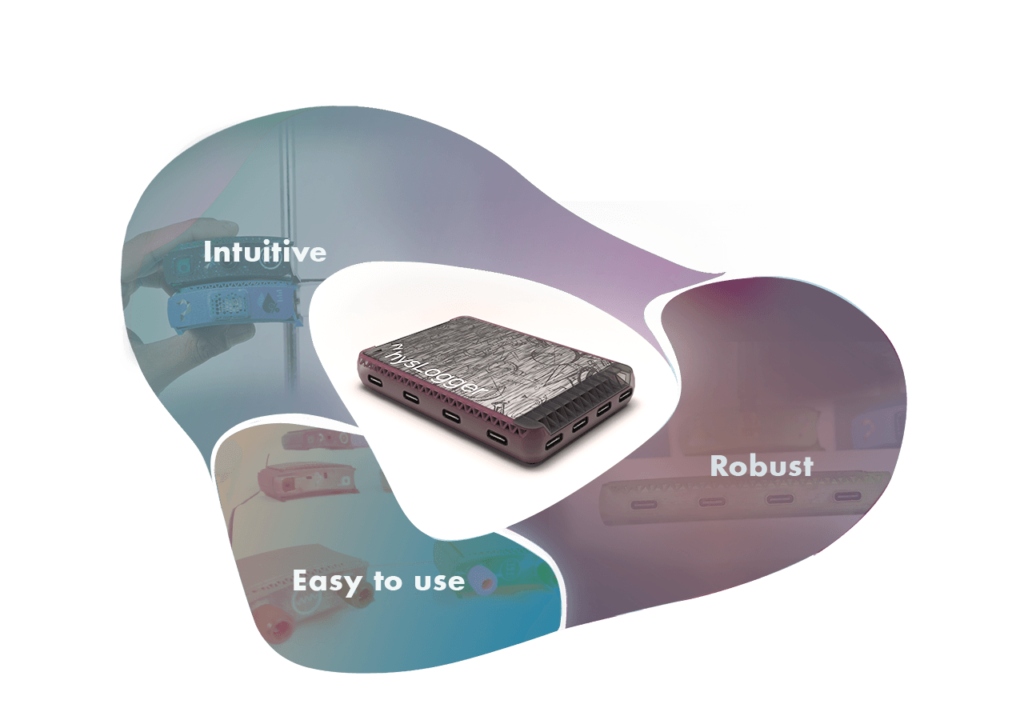Tuned for the experimenter, PhysLogger Desktop lets you graphically configure the hardware for measurement, analysis, control and innovation.
Built for the Experimenter
Utilize the power of a robust hardware sensing and control system without getting involved in the complexities of hardware engineering. PhysLogger Desktop offers self guided tours and easy to understand steps to quickly populate the computer screen for live measurement, and control of all basic and advanced physical quantitites.
PhysLogger LivePlot is where you listen to the story a live physcical phenomenon wants to tell. There is no stronger interpretation engine than the human brain itself. Discrete or abrupt, fast or slow, systematic or erratic; you can now disect the trends of physical quantities and discover their relationships with the right visualization tool.
On PhysLogger Live Plots, drag and drop any quantity—slow or fast, smooth or sharp—to instantly start observing how it is changing in real time.
- Intuitive visualization
- Cascade or overlap graphs
- Graph and rearrange any number of quantities on the go
- Tune sampling frequencies to match signals frequency
- Autoscale plots
- Rapidly capture behaviours as you manipulate systems
- Zoom in, pause, and screenshot
Don’t just be a bystander, surge into and impact the processes by controlling:
- Voltage
- Current
- Motion
- Electromagnetic field intensity
- and much more!
In turn, you can contol:
- Temperature
- Flow rate
- Linear speed
- Pressure
- Light intensity
- Electromagnetic fields
- And many more!
- Signal Generators
- Logics and Filters
- PID Controller
- Sliders
- Knobs
- Buttons and switches
- Linear Stage Controllers
- Arithmetic manipulation
For deeper exploration, PhysLogger Desktop offers tools and on-screen widgets to automate the whole process. With note-book-style data entry tables, user controllable sliders, and graphical configuration boxes, you can create custom workspaces to perfectly suite your needs. With advanced hardware tools such as PID controllers, signal generators, and differentiators, you can take your implementation to the next level.
- Signal Generators
- Boolean Operations
- Signal Filters
- PID Controller
- Integration and differentiation
- Arithmetic operations
- Sliders
- Buttons and switches
- Linear Stage Controller
- Manual Data Entry Table